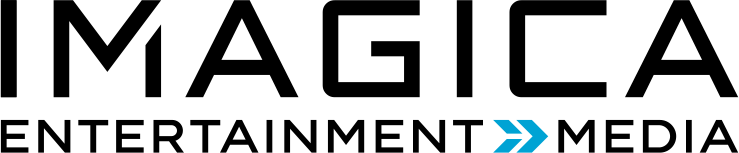A cloud workflow that enables focus on creative work

Everyone involved in video production wants to prioritize creative work when finding time and motivation for each step of the post-production process, from shooting to finishing. In the near future, what kind of workflow can help make that possible?
With this question in mind, we created a new workflow that uses different systems and communication methods, utilizing cloud technologies available as of May 2023 for each step. (We used this new workflow to produce a video introducing our animation post-production services, titled “Ogikubo Animation House Introduction Video.”)
Not just partially, but fully cloud-based
Many have experienced workflows that partially utilize cloud and network technologies, such as cloud editing and remote color correction preview. This time, we took it a step further and enabled the entire process, from shooting to finishing, to utilize the cloud and be supported remotely.
System configuration overview
To make the entire workflow cloud-based, all relevant computers and storage are built on the cloud. This eliminates the hassle of sending and receiving files, which occurs when even a single local machine is involved. With each process accessing shared materials, multiple processes can move forward concurrently.
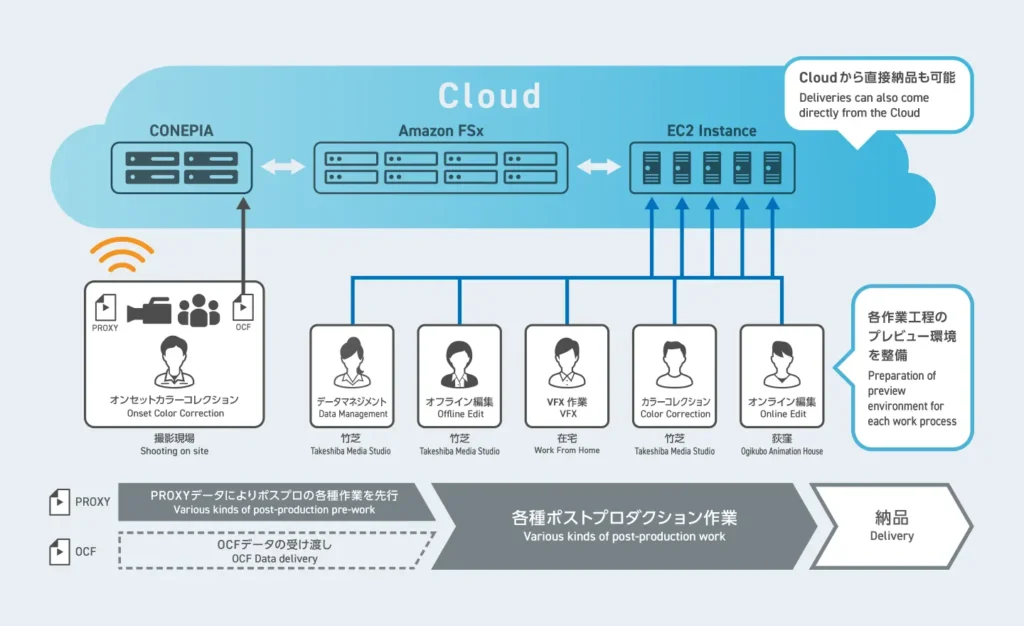
Main preparation systems
- Two work instances (hereafter referred to as Instance A and Instance B, respectively), AWS EC2
- Streaming control instance, AWS EC2
- Shared cloud storage, 3TB
- Offline editing / color correction / online Blackmagic Design DaVinci Resolve 18
- Colorfront Streaming Server, a streaming control solution
- VFX work using Adobe After Effects, Photoshop, Illustrator
*Each work is handled by a different specialist.
Communication tools
Restricting the team’s communication tools was a particularly experimental part of this initiative: We challenged ourselves to never communicate via email throughout the project.
Instead, we made it a rule to communicate using Slack, a communication tool with chat and document-sharing functions. We used Slack for various purposes — such as sharing scripts in a timely manner during shoots, as well as informing the team of progress and issues in offline editing work — making reporting and communication more punctual than before.
Using Slack, we felt the quality and speed of communication among the entire production staff change, including when liaising with the set and checking post-production work, as well as being able to share frank opinions. Information exchanged on Slack was shared with all team members, rather than just the individuals directly involved in a task, making it easier to generate new ideas and achieve efficient collaboration. We felt that communication could be even further clarified and improved when using both Slack and our video sharing service CONEPIA.
From shooting to offline editing
First, in order to use cloud technology even from the shooting stage of production, we made it possible to upload offline media directly to the cloud from the moment it was shot (Figure 1: From the set to the cloud). This was achieved by linking the monitoring lineout of the ALEXA Mini camera to a system that uploads to the cloud based on the camera’s start/stop triggers.
Linking the set and offline editing
After each take, the uploaded offline media was saved in cloud storage so that the offline editors could begin their work. As editors should ideally have access to the script from the time they start working, the script was shared in a timely manner using Slack. The offline editors also used Slack to provide real-time feedback to the director and cameraman, which helped improve the accuracy of the creative work.
VFX work running in parallel using two instances: Toward picture lock
VFX work was also carried out in parallel while offline editing was in progress. Both used cloud-based machines, with Instance A used for offline editing and Instance B used for VFX work (Figure 1: Access to either instance).
Production staff accessed the instance from home to work on VFX, upload the footage to CONEPIA for progress checks, and preview it to the director. With instructions received via Slack, we completed the VFX cut in this way.
Both instances we prepared were equipped to use DaVinci Resolve, After Effects, and other software, and materials were placed in shared cloud storage that could be accessed from both instances. The project files for each software were also shared on the cloud; even if the instances were switched based on the timing of various tasks, or if a staff member wanted to use them at the same time for color correction and online work, we could work flexibly by accessing the free instance. By aligning the software, we aimed to reduce data conforming time and to enable the team to reflect changes without being aware of when to work.
Two instances were sufficient for this project, but the cloud offers the flexibility of quickly increasing the number of instances depending on the volume and duration of the work, something that is not possible when working on local machines. With this, we felt we could concentrate on our creative work without being distracted by the constraints of the work environment.
Simultaneous color grading and online editing
After picture locking, we usually work on color correction and online editing — this time, we were able to conduct both processes at the same time.
The editors and colorists simultaneously accessed the relevant instance, either A or B, and, as both processes were steadily reflected on the shared project, they completed their work while simultaneously being checked by the director and cameraman.
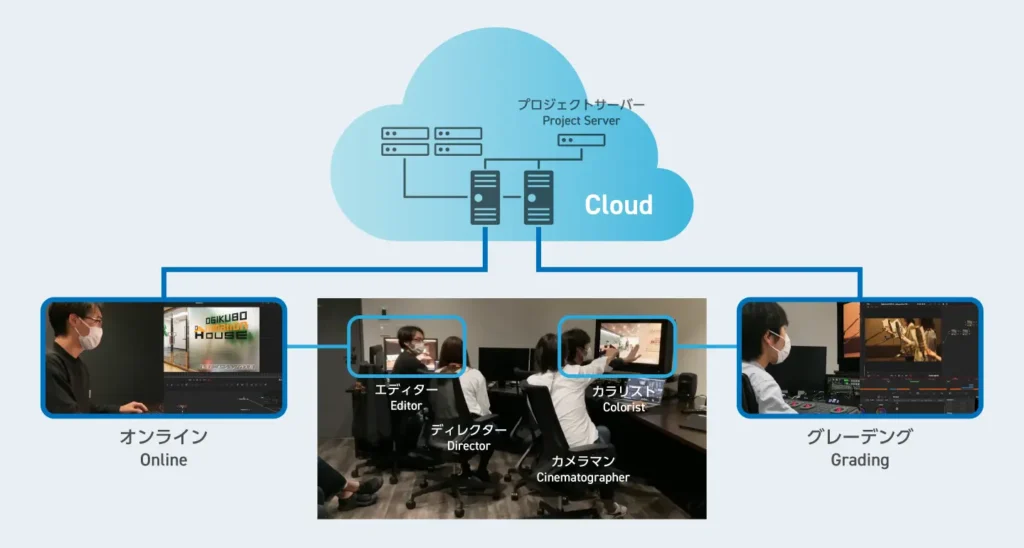
Sending video signals from the cloud
One hurdle we needed to overcome was how to send SDI-equivalent signals from terminals on the cloud to the reference monitor, where the final assessment of video quality is conducted. To solve this issue, we used Network Device Interface (NDI), which transmits video signals using IP transmission and which is highly compatible with SDI/HDMI.
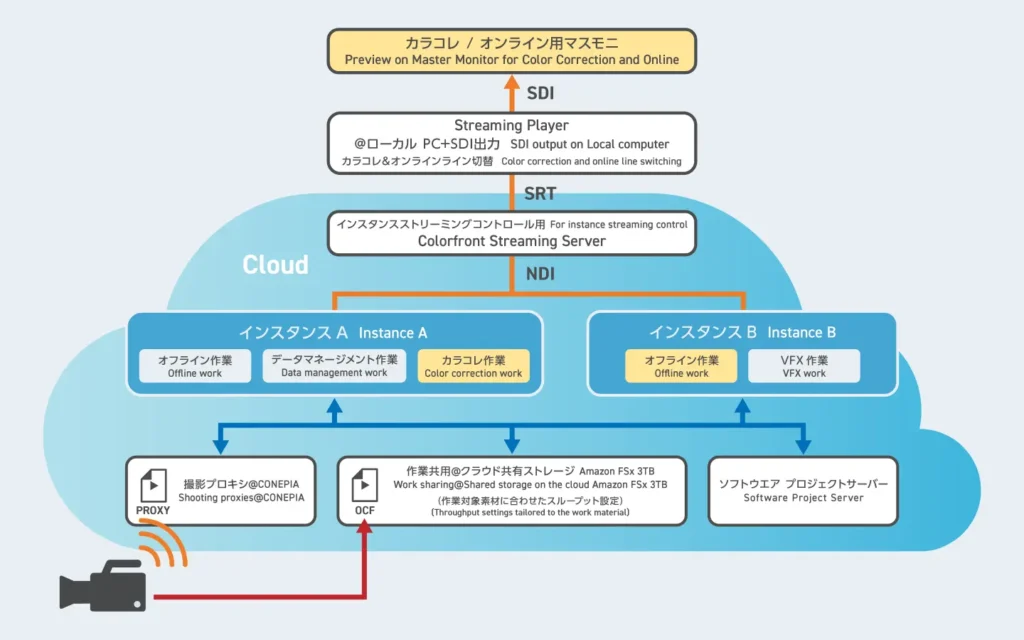
Efficient previewing by switching monitoring
We configured Instance A and Instance B to input NDI signals to the Streaming Server running on the third instance provided for monitoring.
By changing signal selection on this Streaming Server, we were able to switch the signal input to the reference monitor, thereby allowing us to immediately check both the color correction and editing monitoring when necessary.
In order to share the work status with locations other than the room with the reference monitor, we made the Streaming Server also be able to distribute the data to an application on iOS for monitoring.
This highly flexible, cloud-based system enabled us to have a flexible work schedule and allowed us to allocate more time to creative work.
Issues highlighted and future trials
Not everything went smoothly in this initiative — in fact, we had many difficulties and came to understand the challenges of this method.
We need to accumulate more detailed know-how on accurately configuring the instances with specifications that match the work, resolving delays in picture and sound, and measures for using special external input devices such as color correction consoles. In addition, while a cloud-based system has the advantage of flexible construction, it is also necessary to secure clearances for software, plug-ins, and font licenses when the number of users increases.
Although we used NDI for signal routing related to monitoring this time, we are also testing AWS Cloud Digital Interface (AWS CDI), a signal that can handle uncompressed video on AWS. Depending on the combination of various software and monitors, we may be able to build an even better monitoring environment.
There were also many operational insights. Although there are many advantages to using the cloud and working remotely, working together face to face also inspires great ideas.
One such initiative we focused on this time was having colorists on set. Having colorists present positively impacted the construction of the look, and this also came into play when confirming instructions remotely. Some project members commented that, going forward, we can continue to devise various ways to enhance creativity outside the traditional work in the color correction room.
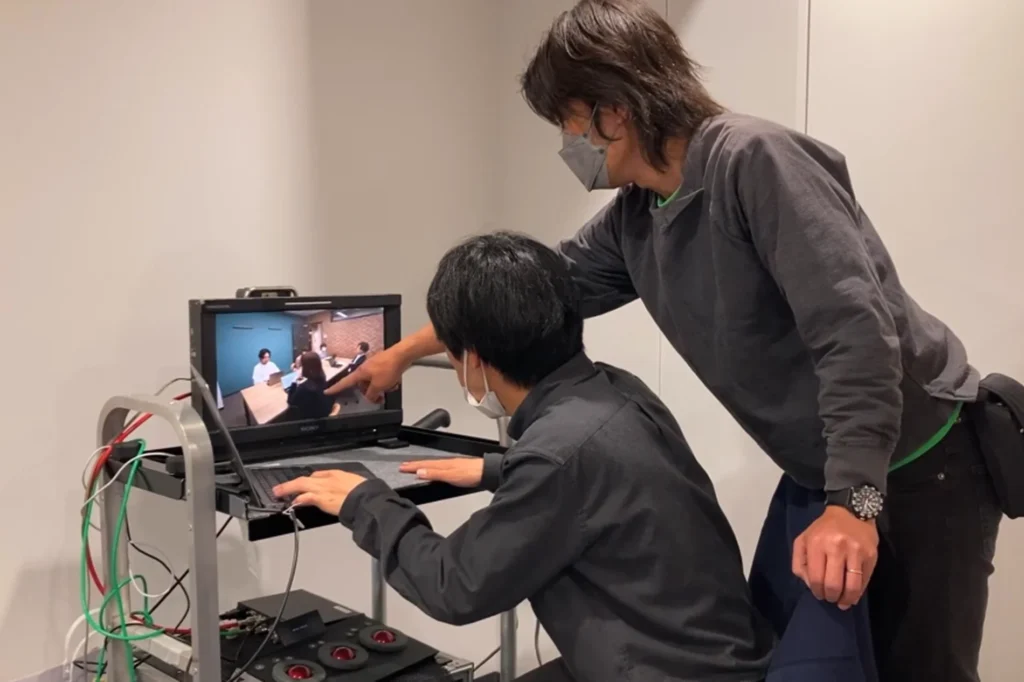
From network engineers, system engineers, and technical directors to colorists, editors, VFX artists, data managers, and color scientists, various experts were involved in the construction of this workflow. We will continue to strive to build a system that maximizes both onsite collaborative work and network technology.
New Cloud Workflow Introduction Video
Next Generation Workflow
Video Production Staff
Director: Tomoshi Norikane / Music & mix: Kiho Naganawa, Ryoho Yamada / TD: Akimoto Hoki / Photography & supervision: Wataru Matsumoto / In cooperation with: Cosmospace
Service category: Production, Animation
Tags: VFX, CG, color grading, workflow
Special Features: Color by IMAGICA