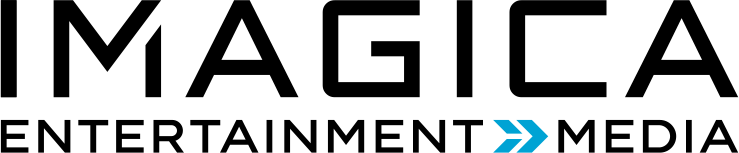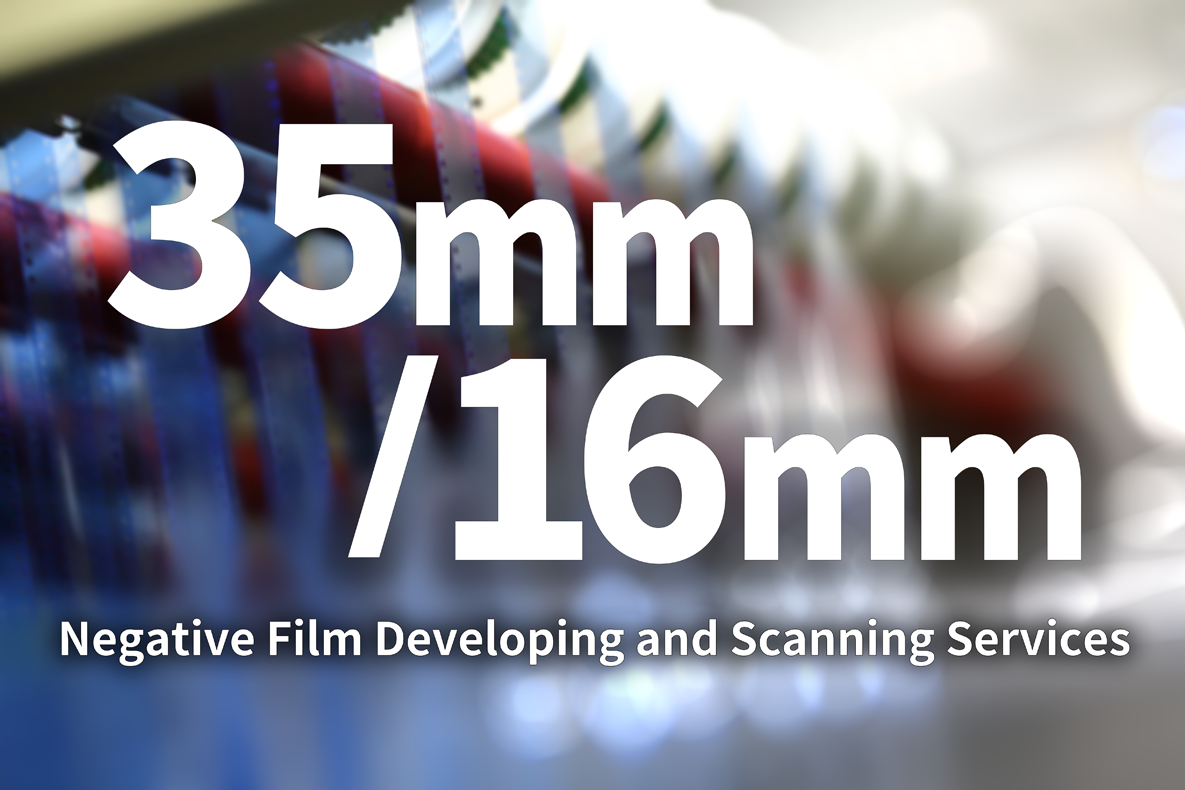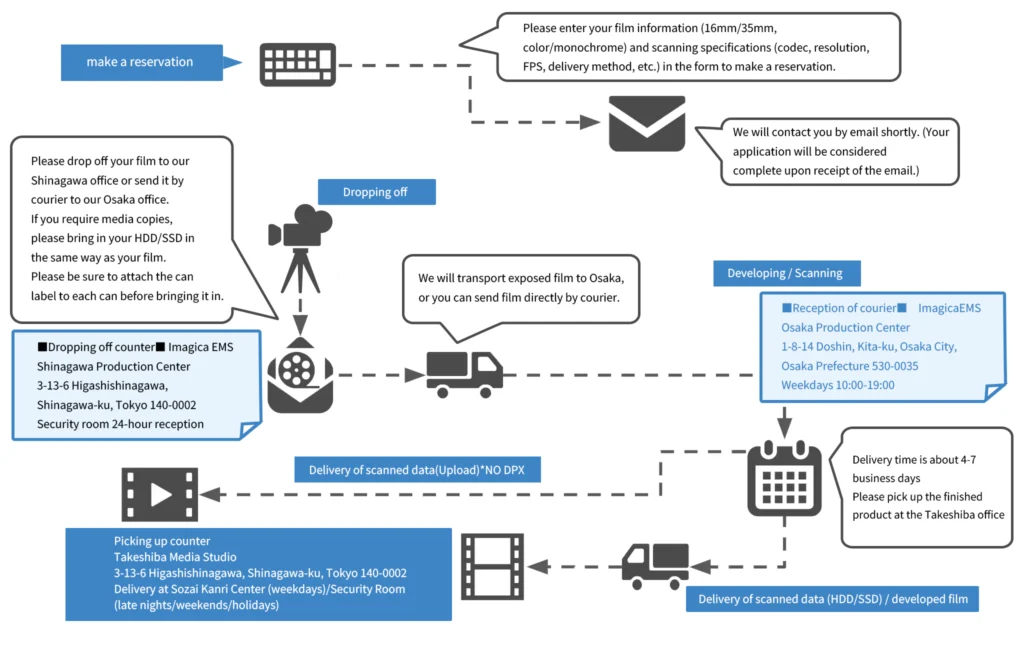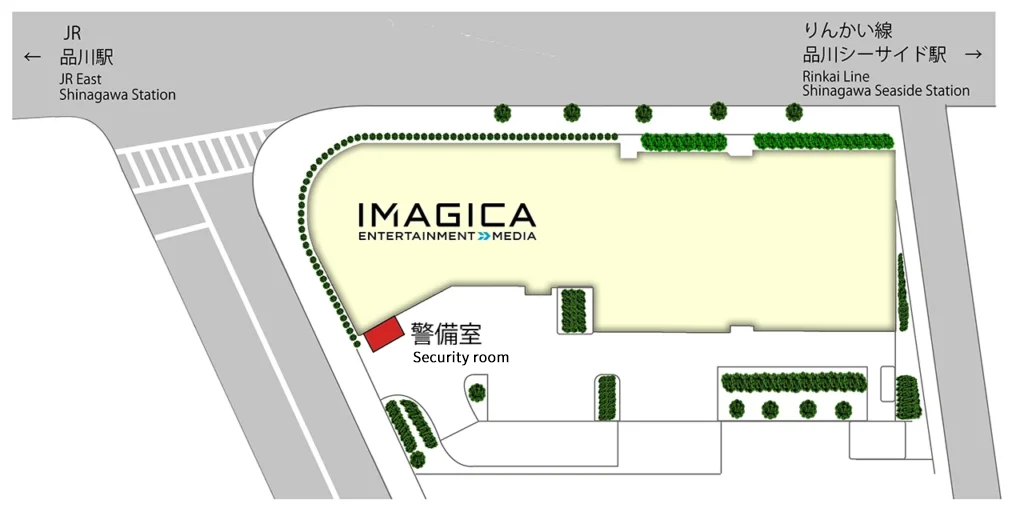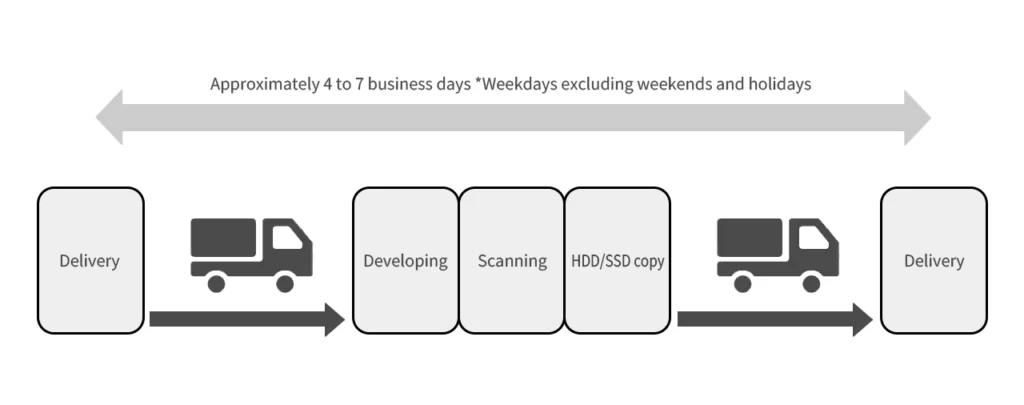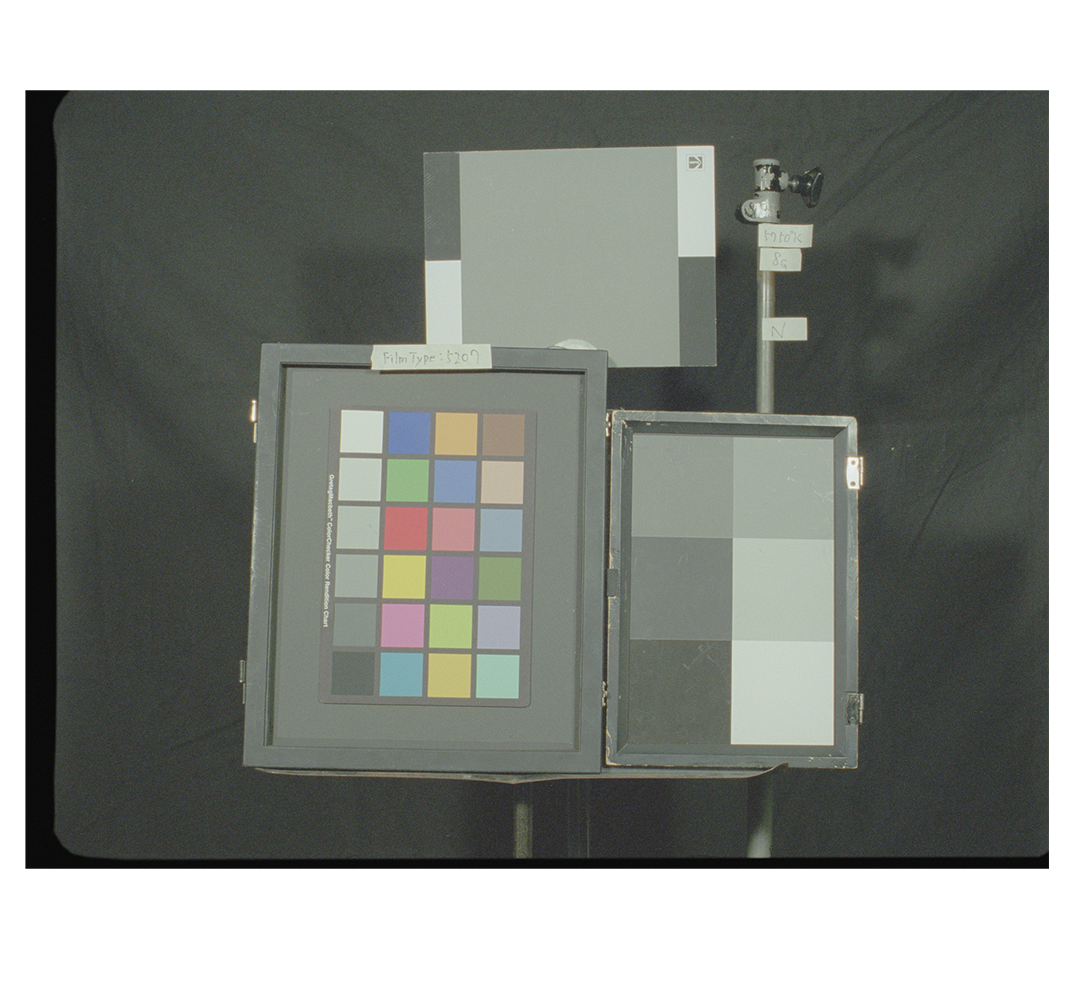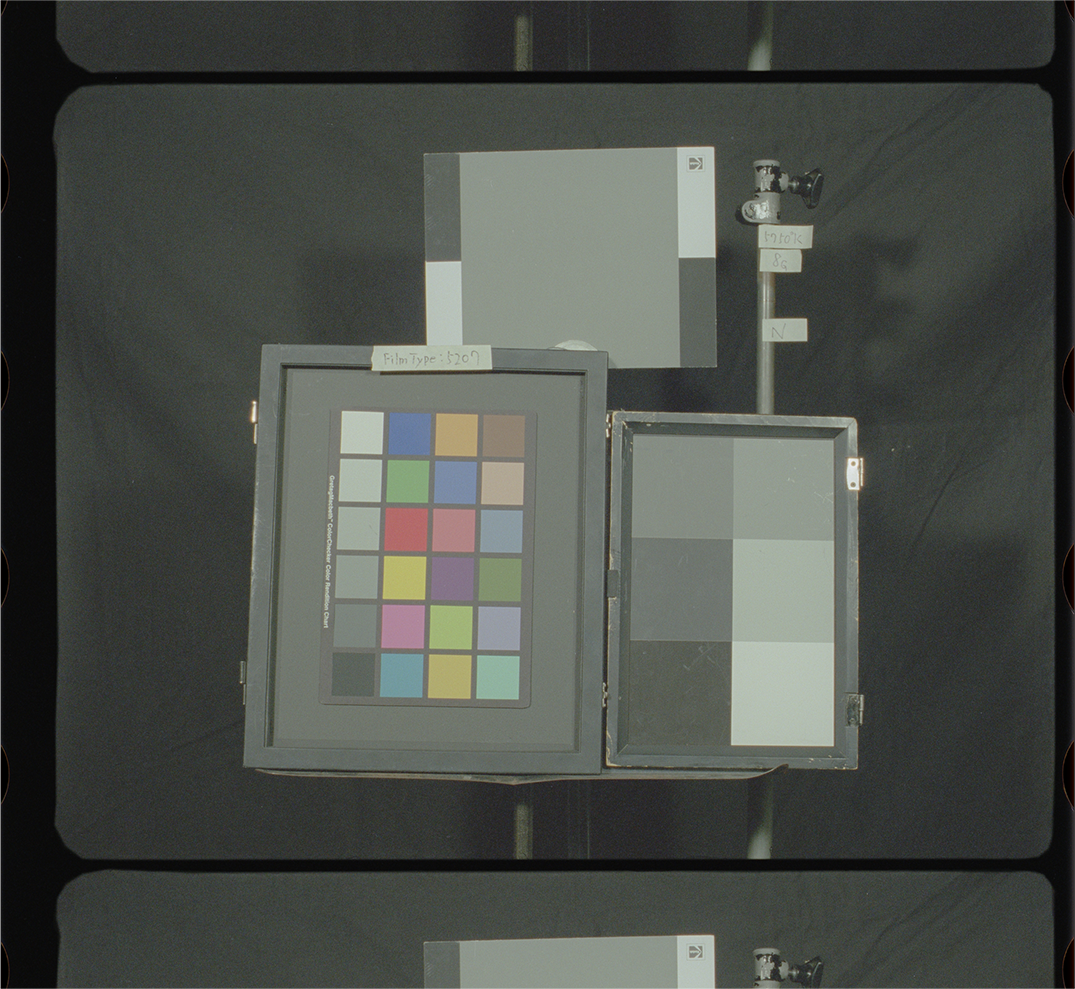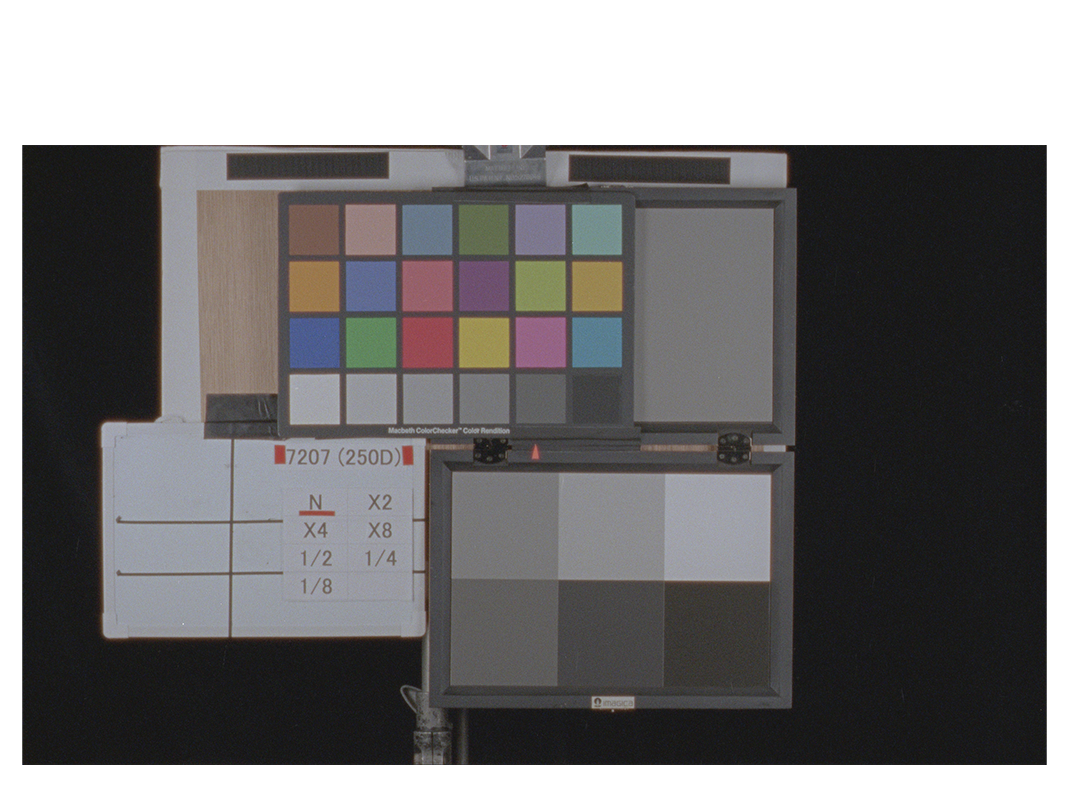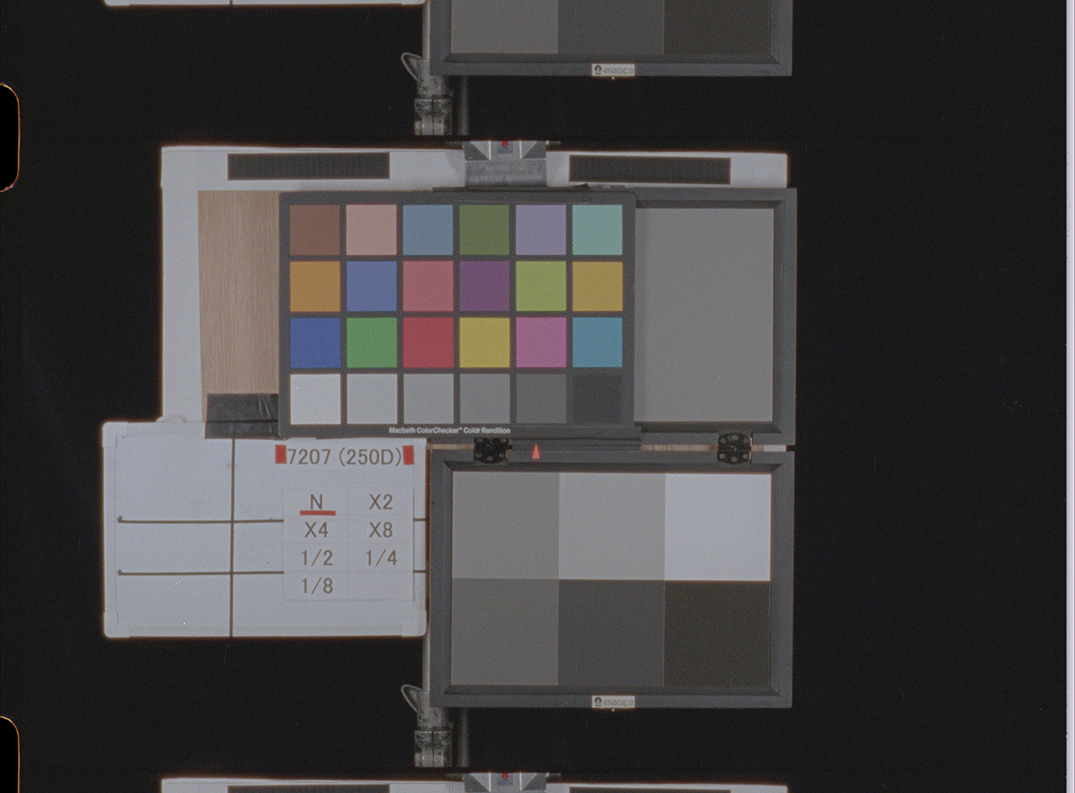Please purchase raw film (new film) from film manufacturers.
We do not sell any raw stocks.
Please handle both raw stocks and exposed negatives with care before shooting. Not only exposure to light, but also vibration and shock can cause fogging (unintended exposure).
Also, 16mm spools are exposed to even a small amount of light, so do not load them during the day. Please handle them in a dark bag or darkroom when loading and unloading.
If any of the following issues occur during filming, adjustments will be required before development, so be sure to write them in the comments section of the can and contact our staff.
- When rolling out (when the film has been fully wound)
- When the film has shifted from the center into a cone shape

About labels of exposed film cans
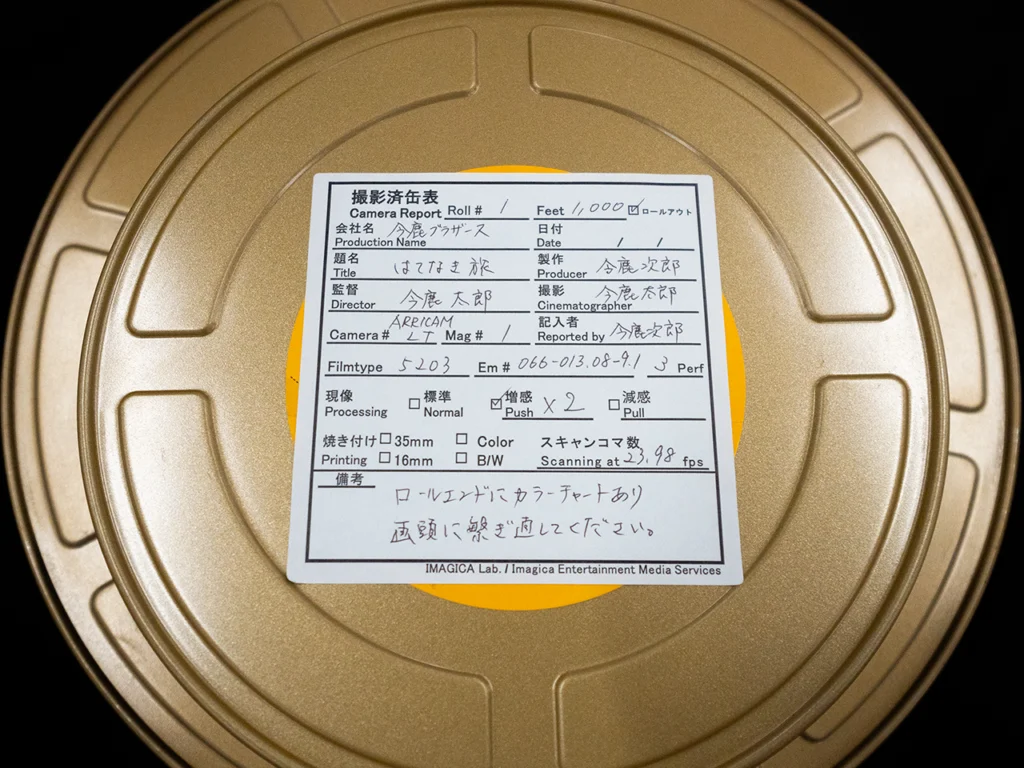
Label is an important document that conveys information about the film taken and the development.
Please be sure to fill it out and attach it to the corresponding film can and submit it.
Regarding advance receipt of empty cans, black paper, and can label stickers (FAQ)
Click here for the label PDF data version (for printing)
Click here for a sample of the label
◉ If there are any insufficient details, we may contact you to confirm. Please note that we may not be able to meet your request within the normal delivery time.